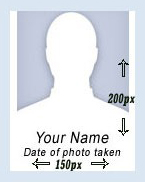
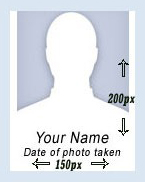
Welcome to the Kerala PSC photo and signature resizing tool. Here, you can easily resize your photos and signatures to meet the specifications required for Kerala PSC exams.
Learn more about how to use this tool effectively.
Important : Your name and date of photo taken must be inscripted (in two lines) in black color text with white rectangular background at the bottom of the Photograph. Your kerala PSC photograph must be in the following specification
| Image Type: | JPG |
| Width: | 150 PX |
| Height: | 200 PX |
| Max Size: | 30 KB |
Welcome to the world of the Kerala PSC photo and signature resizing tool. This advanced tool is designed to help individuals worldwide easily resize their photos and signatures to meet the optimal specifications required for Kerala PSC exams.
The Kerala Public Service Commission (PSC) has specific requirements for the photos and signatures uploaded by candidates. Using tools that are not tailored for this purpose can lead to errors and potential disqualification. Our tool ensures that your images meet the following specifications:
.Image Type: JPG
.Width: 150 PX
.Height: 200 PX
.Max Size: 30 KB
Moreover, it's essential to inscribe your name and the date the photo was taken in black color text with a white rectangular background at the bottom of the photograph.
How to Use the Kerala PSC Photo Resizing Tool
1 .Upload Your Photo: Start by uploading the photograph you wish to resize.
2 .Choose Specifications: Select the desired dimensions and file size.
3 .Edit and Compress: Use the in-built editor to make any necessary adjustments and compress the image without losing quality.
4 .Download and Use: Once satisfied, download the resized photo and use it for your Kerala PSC applications.